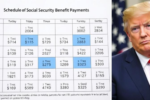Managing your Social Security benefits has never been easier thanks to the Social Security Administration’s (SSA) online services. A My Social Security account allows users to access crucial information, including estimated retirement benefits, earnings records, and Social Security statements. Signing up is a straightforward process that can provide valuable insights for retirement planning.
Step-by-Step Guide to Creating a My Social Security Account
- Visit the Official Website Start by navigating to the Social Security Administration’s official website at ssa.gov.
- Select “Sign In/Create an Account” On the homepage, click the “Sign In/Create an Account” button to begin the registration process.
- Choose Your Registration Method You can sign up using the following methods:
- Login.gov: A secure platform used by various federal agencies.
- ID.me: An identity verification service that requires additional documentation.
- Provide Personal Information You will need to enter personal details, including:
- Name
- Social Security Number (SSN)
- Date of birth
- Address
- Verify Your Identity The SSA will verify your identity through a series of security questions based on your credit history or other personal data. Alternatively, you may need to upload a government-issued ID, such as a driver’s license, if using ID.me.
- Create a Username and Password Once your identity is verified, create a secure username and password. Ensure your password includes a mix of uppercase letters, lowercase letters, numbers, and special characters for added security.
- Set Up Two-Factor Authentication (2FA) For additional account security, enable two-factor authentication. This will require you to confirm your login with a code sent to your phone or email.
- Complete Registration After completing these steps, your account will be ready to use.
Estimating Your Retirement Benefits
Once you’ve created your My Social Security account, you can easily estimate your retirement benefits. Here’s how:
- Log In to Your Account Use your username and password to access your My Social Security dashboard.
- Navigate to “Plan for Retirement” On the dashboard, click on the “Plan for Retirement” section.
- Review Your Earnings Record Ensure your earnings record is accurate, as your benefits are calculated based on your average indexed monthly earnings (AIME). Report any discrepancies to the SSA immediately.
- Use the Retirement Calculator The online tool allows you to:
- Estimate benefits based on your current income.
- View benefit amounts for early retirement (as early as age 62), full retirement age, and delayed retirement (up to age 70).
- Compare Scenarios Experiment with different retirement ages and scenarios to determine the best time to claim your benefits.
Benefits of Having a My Social Security Account
- Real-Time Access: View your estimated benefits and earnings record at any time.
- Earnings Accuracy: Monitor your annual earnings to ensure there are no errors.
- Benefit Updates: Stay informed about any changes to your Social Security benefits.
- Convenience: Manage your information and apply for benefits online without visiting an SSA office.
Common FAQs About My Social Security Accounts
1. Is it safe to create an account? Yes, the SSA uses advanced encryption and security measures, including two-factor authentication, to protect your information.
2. Can I create an account if I’m not yet receiving benefits? Absolutely. Creating an account early allows you to monitor your earnings record and plan for retirement effectively.
3. What if I forget my username or password? The SSA provides easy recovery options via email or phone verification.
Final Thoughts
A My Social Security account is a valuable tool for managing your benefits and planning your retirement. By following these steps, you can set up your account, estimate your benefits, and ensure your financial future is on track. For more detailed information or to get started, visit the Social Security Administration’s official website.
Disclaimer – Our team has carefully fact-checked this article to make sure it’s accurate and free from any misinformation. We’re dedicated to keeping our content honest and reliable for our readers.